noopener noreferrer - What do these mean and how does it improve web security?
August 9th, 2020
3 mins read
Category: HTML
#htmlMaximum of 20 articles can be saved!
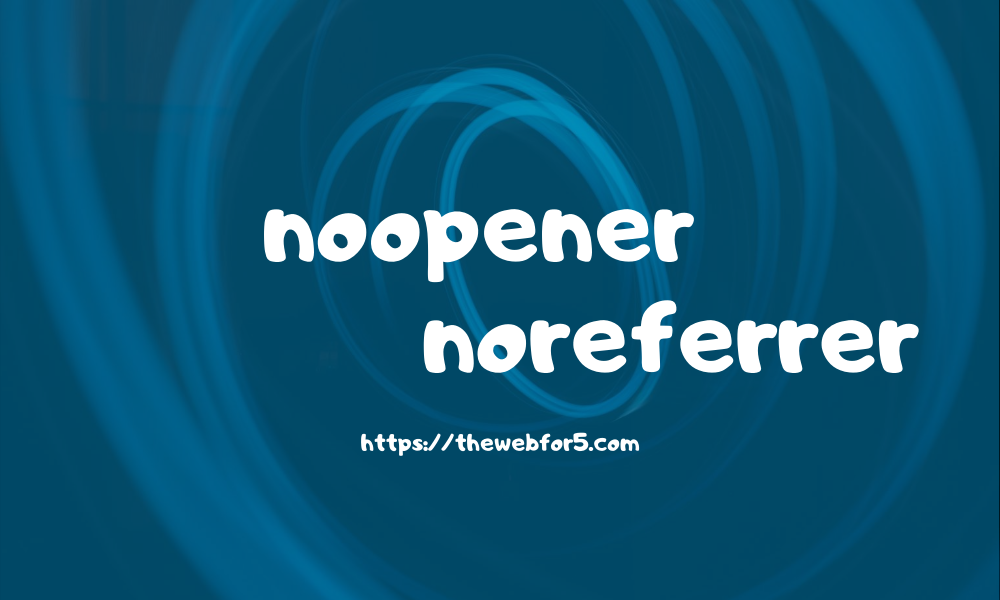
You've probably heard that target='_blank' brings a security risk in web applications (React yells about this a lot), and the solution for this is that links should have a rel attribute (which describes the relationship between two documents) that has a value of noopener noreferrer. What does this even mean?
In this simplified article, we'll learn the importance of this technique for improving web application security.
target='_blank'
This attribute and value tells a link to open it's referenced page in a new tab or a new window when clicked. Other values are _self, _parent and _top. _self is the default.
For example:
<a href='https://google.com'>
Google
</a>
<a href='https://facebook.com' target='_blank'>
Facebook
</a>The Google link would open Google's homepage on the same tab this link was clicked but the Facebook link would open Facebook's homepage on a new tab.
But it doesn't stop at just opening in a new tab. Let's find out more.
window.open()
An alternative way to open a webpage in a new context (tab or window) is with the window.open() method. It accepts three arguments, but we are only concerned with the first for our illustration: URL. Learn more about this method in the MDN Documentation.
window.open('https://facebook.com')Facebook's homepage is opened in a new tab just like the URL in the href attribute above.
window.opener
This property of the window object influences the importance of noopener.
window.open() relates with window.opener. Such that we can have:
const newWindow = window.open('index.html')newWindow.opener would return the window object of the current window (which referred to the new tab webpage).
window.opener returns the window object of the page that navigated to the current page in a new context.
And the security question comes in: you mean the new page has access to the old page?
Yes, it does! The window object contains a lot of information about a webpage (including the document - window.document), hence, it can manipulate the webpage in various ways. Attackers could use this to manipulate users with malicious URLs.
With noopener, window.opener would return null. Problem solved! But noreferrer does something extra.
When a new page is opened from a previous page, the new page receives information (like traffic) about the previous page. This increases Referral traffic (as seen in Google Analytics).
With noreferrer, the new page would not know what page referred to the new page. This of course would affect SEO.
Therefore, new tab links should be created as follows to avoid security attacks:
<a href='https://google.com' rel='noreferrer noopener'>
Google
</a>Conclusion
Your next question might be: "Why aren't browsers doing something about this already?"
And the answer is, yes they are. For example, in the latest versions of Chrome, executing the code window.opener on a page opened from a previous page would return a cross-origin error. Which means, the new page is now treated as another page running in another process.
However, until all browsers adopt a similar solution, noopener noreferrer is the best solution for reducing the risk of cross-origin attacks.
🎉
If you have any questions or contributions regarding this article, kindly reach Dillion Megida (@iamdillion) or visit us on twitter - @thewebfor5
